Go to www.garena.com then click on any of the MIRROR LINKS to start downloading.
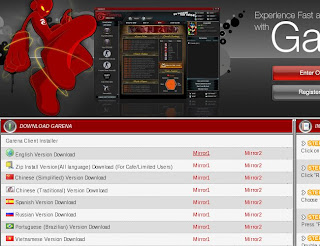
2nd step:
After the download is complete, run the Garena_setup.exe file
3rd step:
Choose the directory where you would like to install Garena.
4th step
After the installation is done, click FINISH to end the InstallShield Wizard
5th step
To run Garena, just double click on the Garena icon to start it up.
If you have any questions, feel free to post it on the comments.
It is open for anyone (no need to register)



I'm using local area broad band at good speed but after installation when i clicked on login to connect after few seconds it says connection to server faild.Please tell me what to do ????
ReplyDeleteE-mail:decentboy_008@hotmail.com
can you browse using a web browser?
ReplyDeletewhen i install im stuck at a certain point near the end...somewhere like garena.br
ReplyDeletecan you post a screenshot?
ReplyDeletewhen i install im stuck at a certain point near the end...somewhere like authentication part.
ReplyDeleteI am experiencing the same issue. Vista x64
ReplyDeletethe game that they create cannot be seen
ReplyDeletei put the settings and the war3 the no picture
right but no one 1 can see create plzzzz
help me
sayang dota ko
wat should i put in settings
ReplyDeleteelp me plzzzzzzzzzz
while installing i get eroor "please insert disc"
ReplyDeleteim stuck in hte beggining
ReplyDeletemy normal garena stopped working so i had to reinstall, and when u run hte exe it gets stuck right from the start:AE socket.dlll
please help me how my garena work. i play doTa thru garena but i can't see the map and the other players. i can't join any room... what will i do to join the online dota game.
ReplyDeletehoping for your kind consideration.
TO BRENDZ
ReplyDeletemaybe because ur version is different...
other country use 1.21 1.22
but here on PH we use 1.20
u can see ur version on the first screen bottom right ^^
add my FS
emo_sha45@yahoo.com
nakakapaglaro pa ako nung isang araw sa ph 1.20 version ng warcraft q xD
ReplyDeletetapos kanina maglalaro sana aq wla ng makitang created na game T_T
but it wond't work 4 sum reason,wen i click on it, it juz says; Can not find page.
ReplyDeleteWAT DO I DO???
im stucked at the authentication part...what should i do?
ReplyDeleteUhm how can i fix the Runtime error ???
ReplyDeletehow to setup garena???answer me as soon as posible
ReplyDeletei've already install garena and when i login it says checking client version,, what does it mean??? and it takes a long time that i cant wait anymore so i click cancel,, please answer me guys!!!
ReplyDeletei installed garena but when i click the shortcut on the desktop, it says: the item "garena.exe" that this shortcut refers to has been changed or moved, so this short cut will no longer work properly. help!!!!
ReplyDeletemy email: renzo.lastimoso@yahoo.com
im stuck in this part:( this application has failed to start because the application configuration is incorrect. reinstalling the application may fix the problem). i reinstall but still the same nothing. Please HELP
ReplyDeletei install>>Double click>>nothing happens
ReplyDeletewhen the installation is done then i double click garena plus it says 'this application has failed to start because the application configuration is incorrect'
Delete